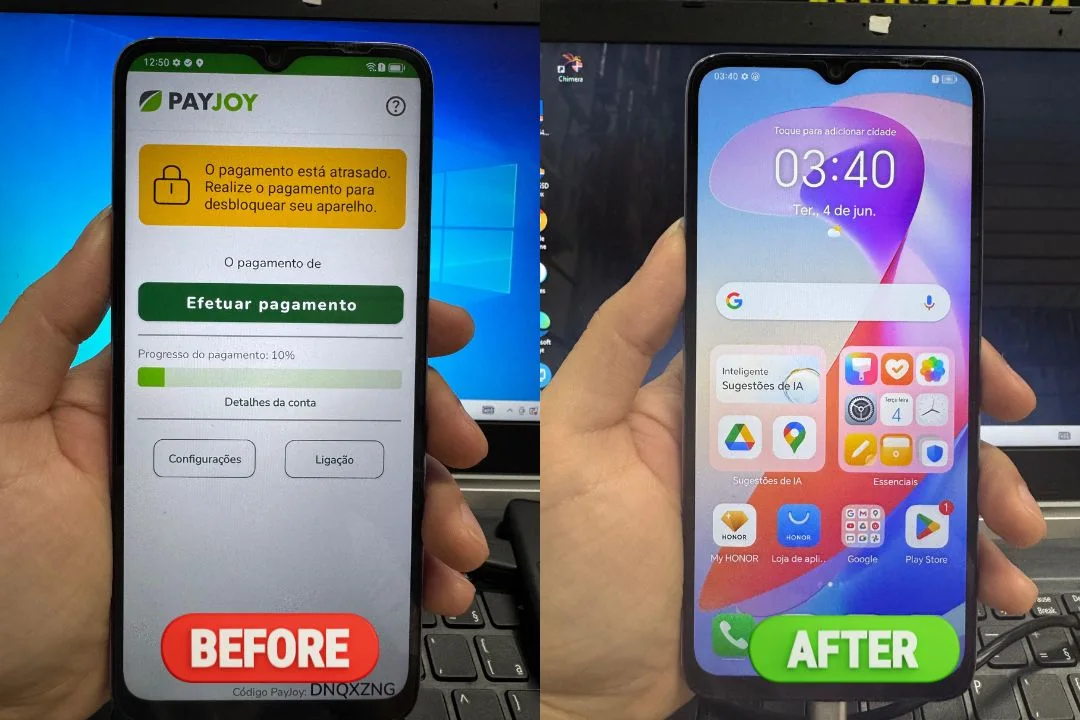
Honor Payjoy MDM Remove File can help you remove Payjoy Lock with UnlockTool. if you want to remove mdm lock, then this file is important for you.
On this webpage you will get working official links to download the Payjoy MDM Remove file on your PC. The Honor Payjoy reset file is included in the zip package and USB driver or tools.
Honor Payjoy Remove File Unlock Tool Instant
The page we will provide you the Honor Payjoy MDM Remove File direct download link. If any problem, contact WhatsApp or Telegram
| File Name | Download Link |
| Honor TFY-LX1 | Get Link |
| Honor TFY-LX2 | Get Link |
| Honor TFY-LX3 | Get Link |
| Honor TFY-LX3P | Get Link |
| Honor WOD-LX1 | Get Link |
| Honor WOD-LX2 | Get Link |
| Honor WOD-LX3 | Get Link |
| Honor WOD-LX3P | Get Link |
| Honor GFY-LX2 | Get Link |
| Honor GFY-LX3 | Get Link |
| Honor GFY-LX3P | Get Link |
| Honor WDY-LX1 | Get Link |
| Honor WDY-LX2 | Get Link |
| Honor WDY-LX3 | Get Link |
| Honor JDY-LX1 | Get Link |
| Honor JDY-LX2 | Get Link |
| Honor JDY-LX3 | Get Link |
| Honor JDY-LX3P | Get Link |
| Honor CLK-LX1 | Get Link |
| Honor CLK-LX2 | Get Link |
| Honor CLK-LX3 | Get Link |
Steps to Remove the Honor Payjoy MDM Using Unlock Tool:
- Open the Unlock Tool.exe on your computer.
- Select “Honor Boot” from the available boot options.
- Click on “Boot Device” to initiate the boot process.
- Once the device is booted, search for the OEM Info partition.
- Write the required file to the OEM Info partition.
- After successfully writing the file, click on “Format Data”.
- Finally, click on “Reboot” to complete the process.